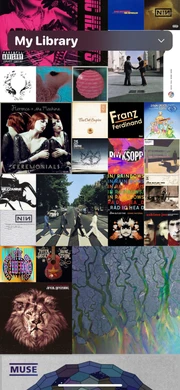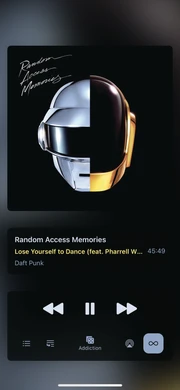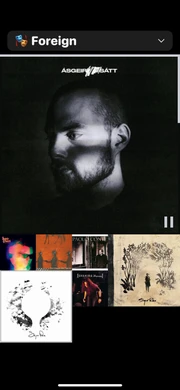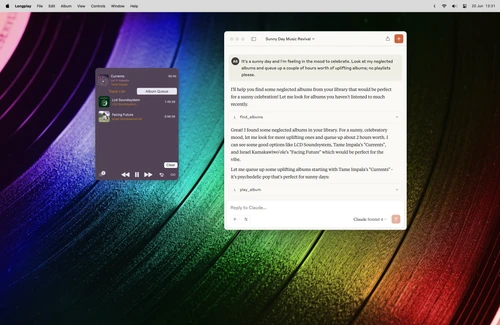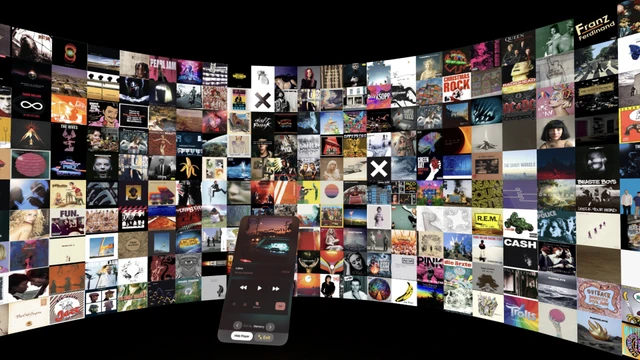It keeps getting better
A bigger update is around the corner, and meanwhile enjoy these recent improvements.
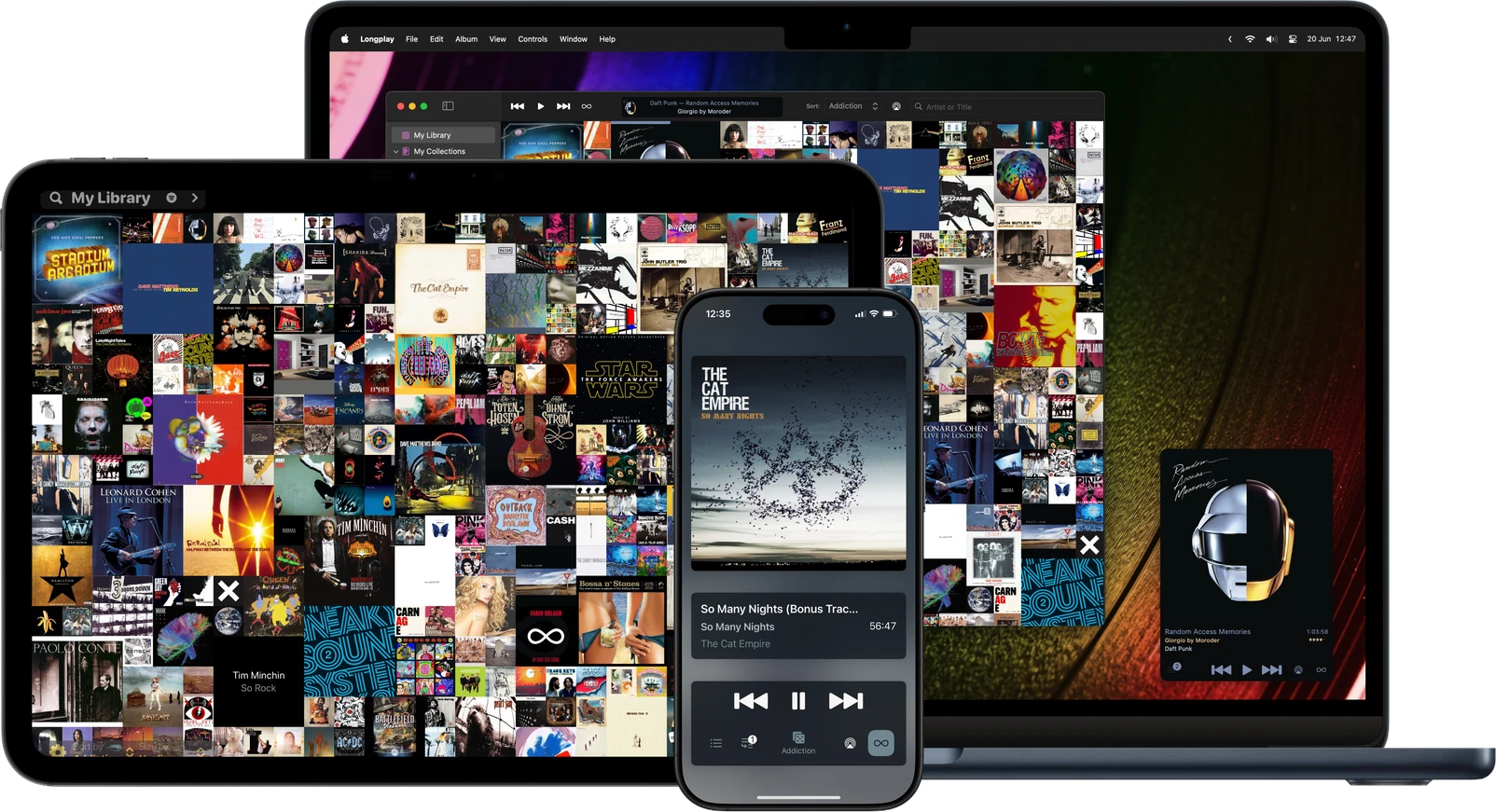
What Longplay Does
Know what song comes next before it plays? Can you name albums by their covers alone? Struggling to find the complete albums in your Apple Music library? Longplay is your friend.
-
Complete Albums Only
Shows only albums where you've added most or all songs
-
Album-Focused Playback
Seamless listening designed for how albums were meant to be heard
-
Find Forgotten Albums
Tools to explore your collection and rediscover albums
-
Organise with Collections
Organise albums by mood, memory, or any way that makes sense
-
Automation and AI
AI assistance and automation for deeper music exploration
-
Build for Apple Platforms
Works with the Apple features you already use
What People Are Saying
See what people appreciate and enjoy about Longplay.
Complete Albums Only
Shows only albums where you've added all (or most) of the songs. No more scrolling through incomplete albums.
Beautiful Album Wall
Artwork-first interface that shows off your album covers. Visual browsing and instant recognition, just like flipping through vinyl.
Visual Discovery
Browse by artwork, not text lists. Different ways to sort and size albums to see your library from new angles.
Clean & Focussed
No clutter. This is about your albums. And hide those kids' or sleep albums by default, until you need them.
"When I was growing up, my dad had a 100-CD disc changer for the house. Most of the time he just had it on the shuffle mode which would play an entire album before changing to the next one. Ever since entering the digital music era, I've dreamed of having that experience with my own music. Thank you for making my dreams come true."
Infinite Album Shuffle
Enable to get another album when one ends. Or hold down the shuffle button to start cycling through albums, and let go to pick one that catches your eye – like a visual jukebox.
CarPlay Integration
Take your albums and collections on the road. Access your entire music library with a driving-optimised interface that's perfect for road trips and commutes.
Album Purity Mode New in 2.3
Next/previous buttons move between albums, not tracks. No track shuffle. Perfect for pure album listening like in the old days. (If you want.)
Rating Integration
Rate songs in-app and set playback to auto-skip tracks below your preferred rating. Your ratings influence various sort orders.
Personal Collections
Group albums by whatever matters to you—road trip soundtracks, Sunday morning chill, workout energy, languages, decades, or pure nostalgia.
Smart Collections New in 2.4
Use Shortcuts to create dynamic collections that update automatically based on over a dozen criteria like genre, year, ratings, or percentage listened.
Context-Aware Organisation
Hide albums that don't fit your current context. Focus on what matters now while keeping everything accessible when you need it.
Album Inspector
Deep dive into album details, track listings, listening stats, and edit metadata.
Automation and AI
Claude, meet Longplay macOS
Built-in MCP server that let's AI assistants like Claude interact directly with your music collection. Ask for 'something jazzy from the Blue Note era' or 'create a collection of albums I haven't yet sorted into collections'.
Dozens of Shortcut actions
25+ Shortcuts actions for complex filtering and automation. Use for one-off actions through Siri, build complex workflows and automations, trigger from Control Centre, and more.
AppleScript macOS
Automate through AppleScript or build integrations for other apps. Alfred workflow is provided, too.
Scrobble
Submit your listens to Last.fm or ListenBrainz, for additional insights.
Seamless iCloud Sync
Collections, ratings, and listening history sync privately and securely across all your Apple devices using iCloud.
Platform-Optimised Design
iOS for wherever you are, macOS for focused sessions with keyboard shortcuts, visionOS for immersive experiences.
Native Apple Integration
CarPlay. AirPlay. Interactive widgets, StandBy-optimised widgets, and a Control Centre button. Siri.
Robust Album Matching
For the cases where you remove and re-add an album later; or Apple Music loses licensing. Your listening counts, ratings, and collection assignments will be preserved.
Accessibility support
VoiceOver support, checks for Reduced Motion, Dynamic Type, and more. For every album lover.
Hand-crafted
Made by an indie developer with a passion for music. Reach out, I read all feedback, and reply where possible (but it may take a while).
Ready to Rediscover Your Music?
Join thousands of album lovers.
US$6 for iOS & visionOS
One-time purchase
Available for iOS 17+, macOS 15+, and visionOS 2+, in English and German.